
ChatGPT PDF Exporter
Ever had an amazing conversation with ChatGPT that you just didnt want to lose Meet ChatGPT PDF Exporter the easiest way to save and archive your AI chats as polished, organized PDFs.
Whether you're using ChatGPT to brainstorm, write, debug code, or just chat for fun, this extension lets you export everything questions, answers, images, and even code blocks into a structured PDF file. Its perfect for keeping notes, sharing results, or saving full sessions for documentation.
Unlike manual copy-pasting, this extension gives you full control. You can pick which messages to include, reorder them, edit the text, or skip entire sections. Its super user-friendly and doesnt require any setup just click and go.
📄How to Use
- Install the extension from the Chrome Web Store.
- Open any ChatGPT conversation on chat.openai.com.
- Click the extension icon to load the preview panel.
- Select which messages to include in the PDF (checkboxes included).
- Edit any part of the content if needed.
- Click Generate PDF done!
📷 Screenshots
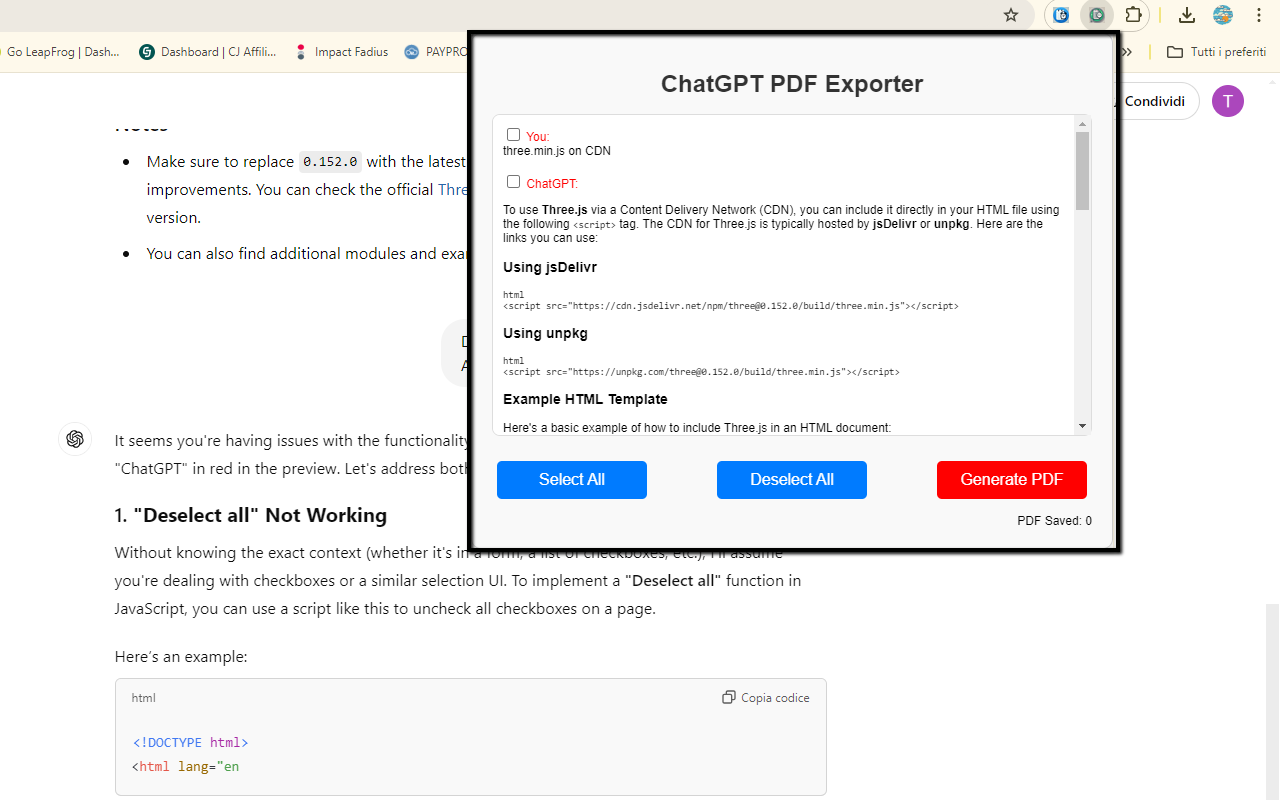
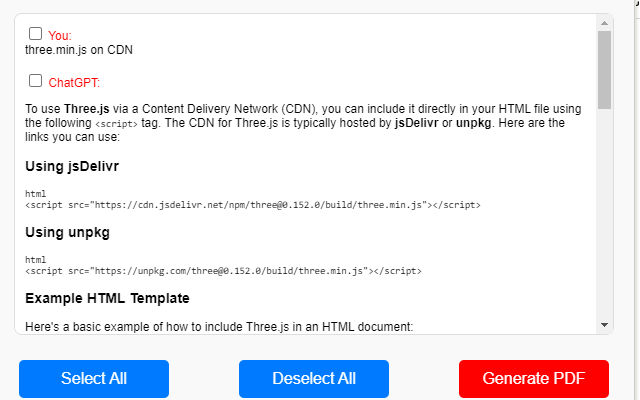
✅ Features
- Export full conversations to high-quality PDFs
- Select specific messages or entire chats
- Edit before saving
- Supports images and code formatting
- Easy to use no login or config needed
Keep your best AI convos forever. Whether you're documenting, archiving, or just saving fun memories this extension makes it simple.
View on Chrome Web Store