
Gmail Links Extractor
Gmail is full of useful links from newsletters and Zoom invites to shared docs and download links. But finding them Thats a mess. Gmail Links Extractor is the extension that changes that forever.
This tool automatically scans your open Gmail tab and collects every link it finds across your inbox. It organizes them neatly into a searchable, filterable list so you can quickly locate and copy what you need. No more scrolling through 40 emails trying to remember which one had that meeting invite or file share.
It works great for both regular users and power users: marketers can extract all links from promotional emails, students can find shared materials instantly, and professionals can recover links from past threads without the stress.
📄How to Use
- Install the extension from the Chrome Web Store.
- Open your Gmail inbox and select the desired label or folder.
- Click the Gmail Links Extractor icon in the toolbar.
- Wait a few seconds as it scans the current visible messages.
- Copy, export, or open the links directly from the result panel.
✅ Features
- Extracts all visible links from Gmail messages
- Filters by sender, date, or link content
- Copy to clipboard or export as CSV
- Fast and lightweight works instantly
- Privacy-friendly: never sends your data elsewhere
📷 Screenshots
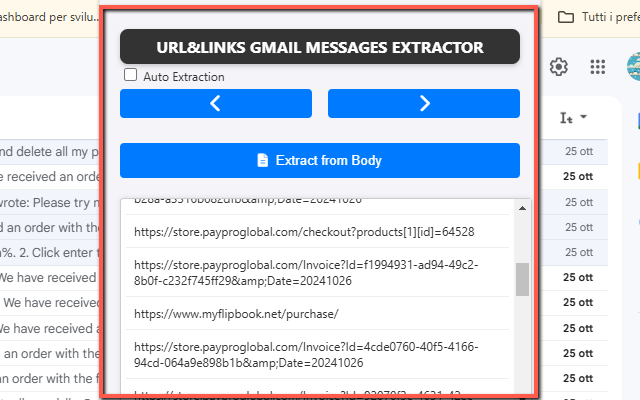
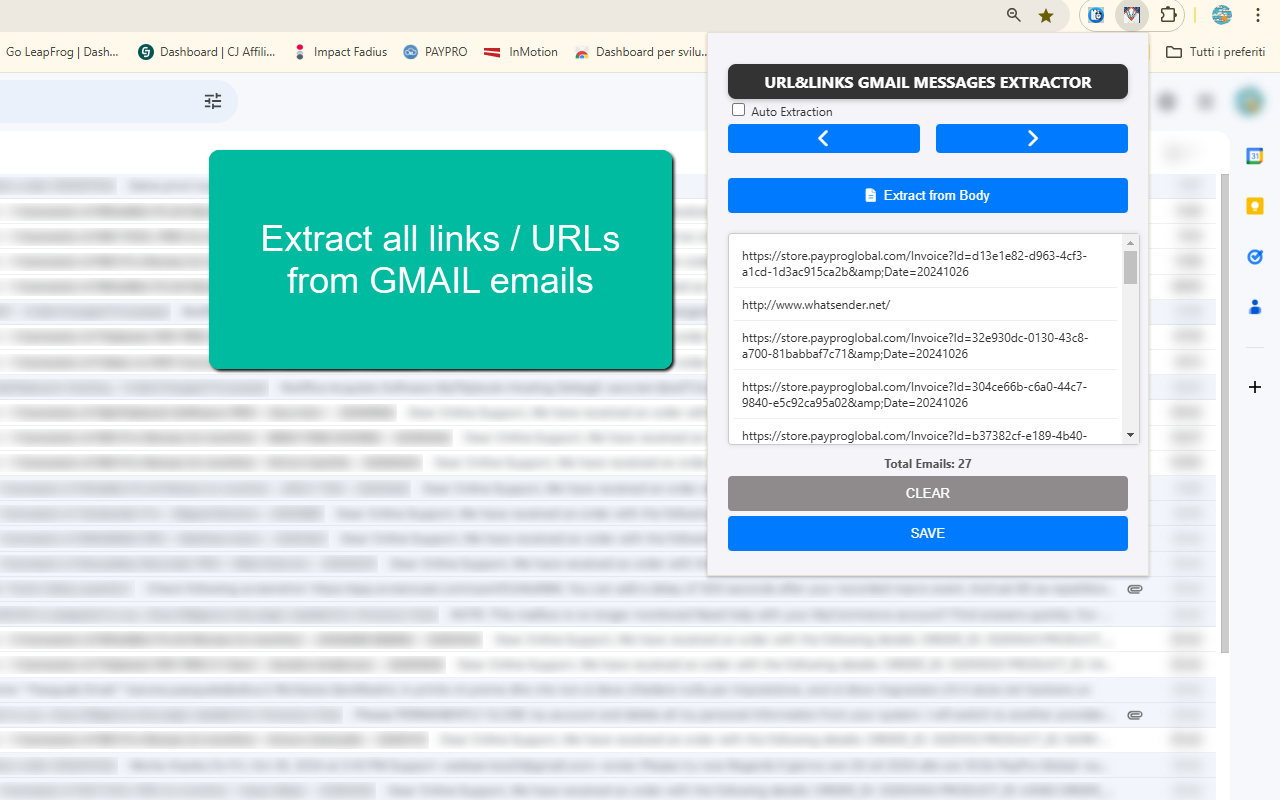
Turn your Gmail into a link archive you can actually use. Never lose track of important links again.
View on Chrome Web Store