
Google Photos Bulk Downloader
Downloading images one-by-one from Google Photos is slow and frustrating. With Google Photos Bulk Downloader, you can save multiple photos from your albums or search results in just one click!
This extension detects all visible photos on the page and lets you pick which ones to download or select all. It's perfect for backing up your memories, archiving family albums, or transferring your content offline without using Takeout.
Designed with simplicity and speed in mind, it works directly on photos.google.com and supports both albums and shared links.
📄How to Use
- Install the extension from the Chrome Web Store.
- Go to Google Photos and open any album or photo list.
- Click the extension icon to activate it.
- Select the photos you want to download (or use "Select All").
- Click "Download" and the images will be saved automatically.
✅ Features
- Bulk download visible Google Photos
- Select individual photos or download all
- Works in albums, favorites, search, and shared views
- Fast and lightweight, no login required
- Privacy-first: runs locally in your browser
📷 Screenshots

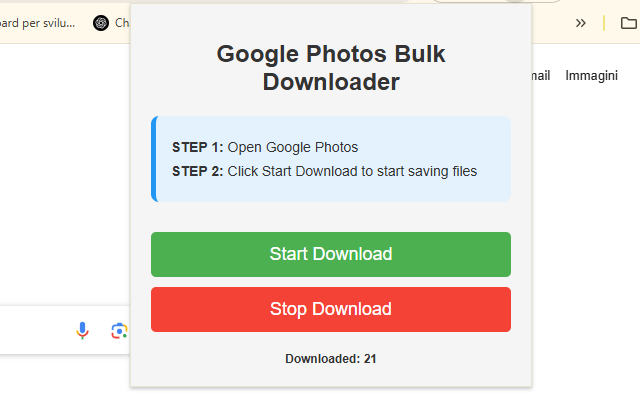
Take control of your photo library download and archive your Google Photos without limitations!
View on Chrome Web Store