
Inbox Email Collector
Digging through your Gmail inbox to copy emails one by one Not anymore. Inbox Email Collector extracts all email addresses from your Gmail messages in one click.
Whether youre collecting contact info from customers, compiling a list of newsletter subscribers, or grabbing addresses from a job search this tool automates the process. It scans your inbox and extracts all sender and recipient addresses it finds in the visible messages.
Its simple, clean, and lightning fast. Plus, you can export everything in CSV or plain text, making it ideal for lead generation and email marketing workflows.
📄How to Use
- Install the extension from the Chrome Web Store.
- Open your Gmail inbox and navigate to the folder or label you want.
- Click the extension icon.
- The tool will automatically scan and list all email addresses found.
- Copy or export the results as needed.
✅ Features
- Extracts email addresses from Gmail inbox
- Supports senders and recipients
- Filters duplicates and optional exclusions
- Export to CSV or plain text
- Lightweight, no Gmail API setup needed
📷 Screenshots
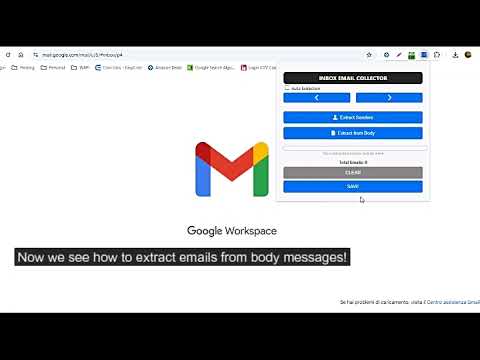
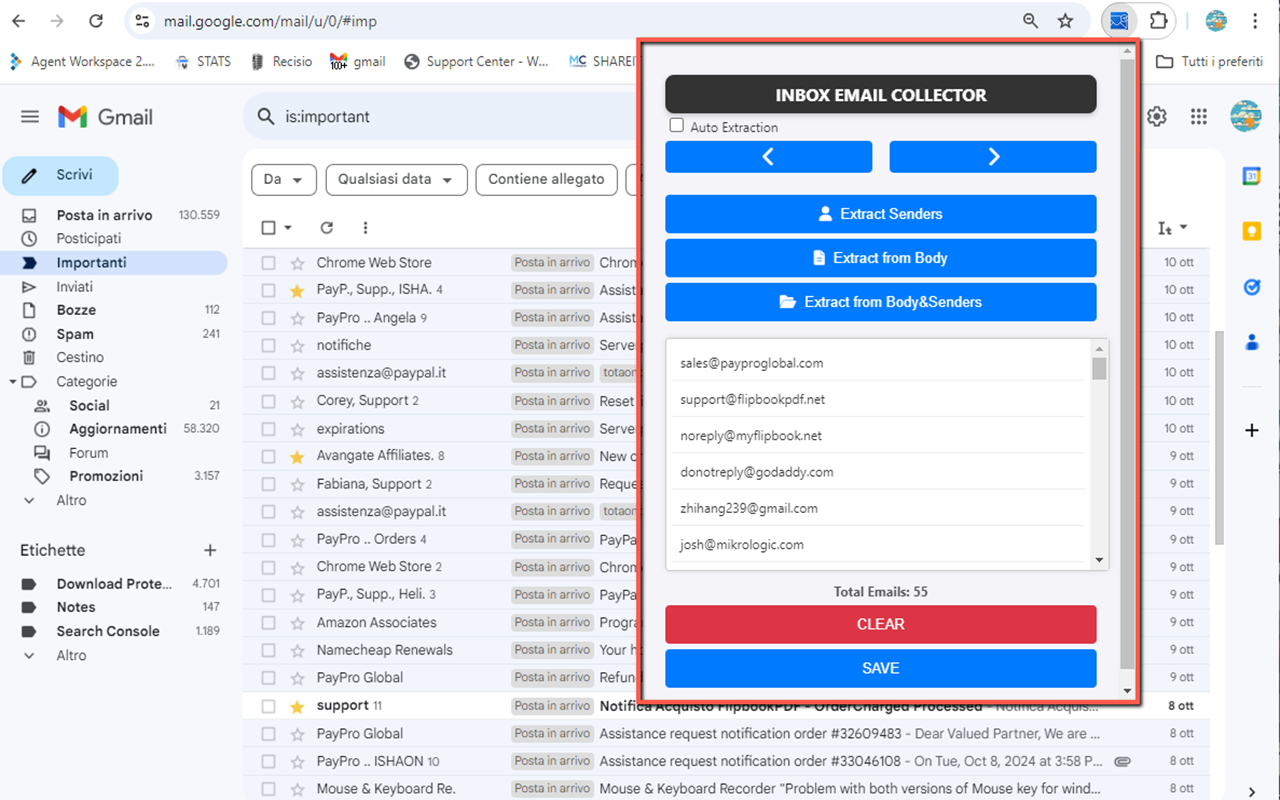
Stop copying emails manually and start collecting them smartly with Inbox Email Collector.
View on Chrome Web Store