
Selective Cache Cookie Remover
Need to clear cache, cookies, and browsing history for a specific website without touching everything else Selective Cache Cookie Remover is the extension that gives you fine-tuned control over your browser data.
Forget about digging through Chrome settings. Just open the extension while on any tab and clear cookies, cache, or history only for that domain. Super handy for web developers, testers, or privacy-conscious users who want to stay in control.
Lightweight, secure, and one-click fast. Youll wonder how you lived without it.
📄How to Use
- Install the extension from the Chrome Web Store.
- Navigate to the website you want to manage.
- Click the extension icon.
- Select which data to remove: cache, cookies, or history.
- Click Clear and you're done!
✅ Features
- Clear cache, cookies, or history for the current domain
- No impact on other websites or tabs
- Fast one-click interface
- Works in incognito mode (if enabled)
- Great for debugging or privacy control
📷 Screenshots
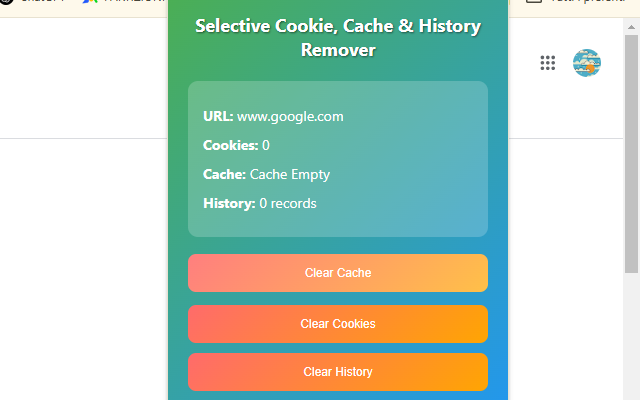
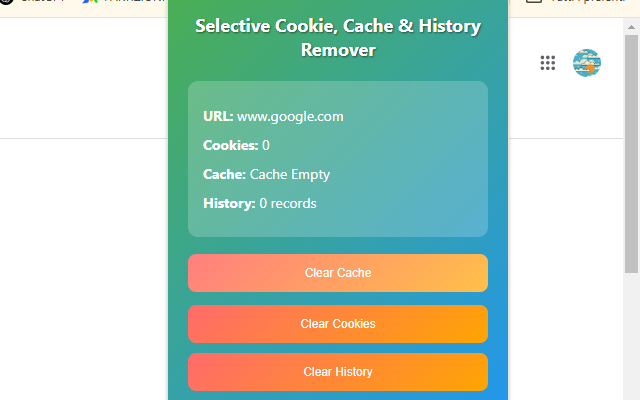
Finally, a smarter way to clear browser junk without starting from scratch.
View on Chrome Web Store