
Website Bulk Image Downloader
If you've ever landed on a website loaded with images art galleries, ecommerce product listings, meme pages, or wallpapers and wished you could download everything without opening them one by one, you're not alone. Website Bulk Image Downloader is your secret weapon for doing just that.
This extension automatically scans the entire webpage for all image resources, including those inside `` tags, CSS backgrounds, lazy-loaded content, and even blobs. It presents everything in a beautiful grid so you can preview and select what you want. Whether you're a designer, researcher, student, or just someone collecting cat photos, this tool saves you tons of time.
You can filter images by size, resolution, file type (JPG, PNG, WebP, etc.), and even choose to hide duplicates or decorative icons. After you've made your selection, download everything in one click or zip them up for convenience.
📄How to Use
- Install from the Chrome Web Store.
- Visit any webpage with images you want to save.
- Click the Website Bulk Image Downloader icon.
- Use the filters to narrow down your selection (optional).
- Click Download All or individually download what you need.
✅ Features
- Scans all visible and hidden images on a webpage
- Supports JPG, PNG, GIF, WebP, and CSS background images
- Filter by resolution, size, and format
- Preview images in a grid before downloading
- Bulk download or export as a ZIP
- Lightweight and privacy-respecting (no tracking)
📷 Screenshots
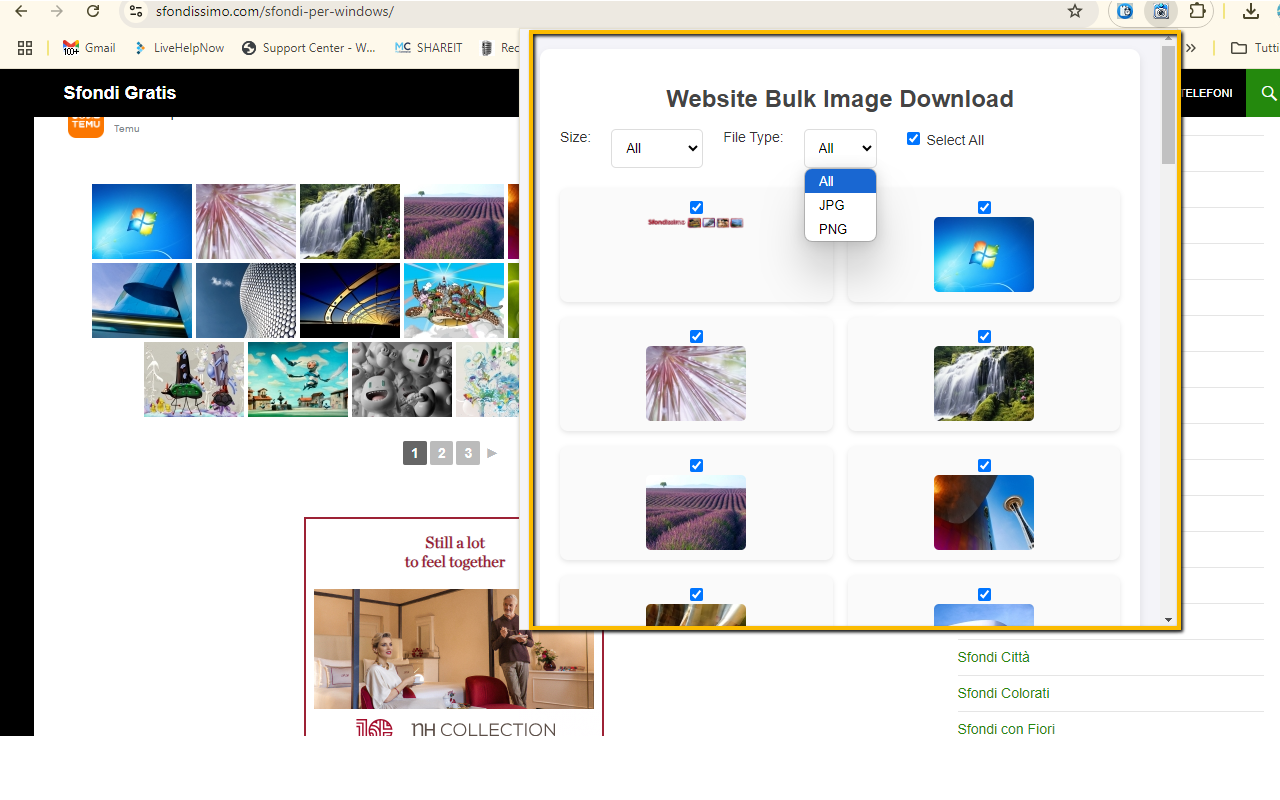
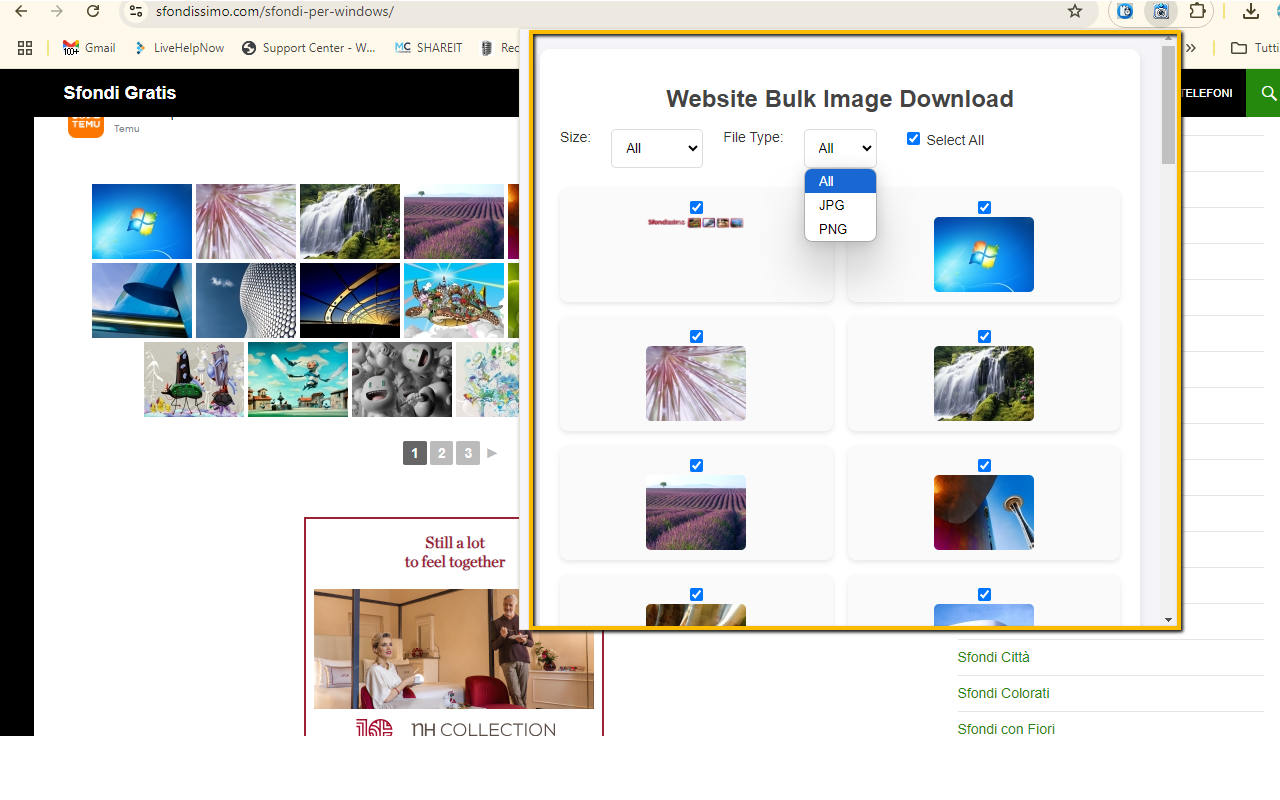
Stop wasting time and start saving smart. With Website Bulk Image Downloader, grabbing content from the web has never been this easy.
View on Chrome Web Store